Business Intelligence Requirements Document Template: A Comprehensive Guide for Success
In today’s fast-paced, data-driven world, Business Intelligence (BI) is crucial for organizations seeking to make informed decisions based on actionable insights. To implement an effective BI solution, businesses must first define their requirements clearly. A Business Intelligence Requirements Document is the foundation of any successful BI project, serving as a blueprint to ensure the system meets business objectives and addresses user needs.
This article will provide an in-depth guide on how to create a BI requirements document, the key components to include, and the benefits of using a structured template.
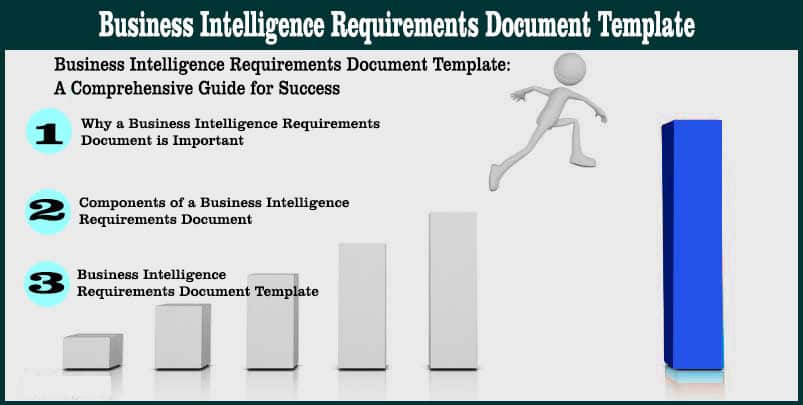
Why a Business Intelligence Requirements Document is Important
Before delving into the specifics of a requirements document, it’s essential to understand its significance. The document captures the business objectives, data needs, technical requirements, and user expectations for a BI solution. Here’s why it’s so vital:
- Aligns Business and IT Goals: It ensures that business and IT teams are on the same page by clearly defining expectations and deliverables.
- Reduces Scope Creep: Properly documented requirements prevent unexpected changes during the project, helping avoid scope creep and additional costs.
- Enhances Project Success: A well-structured requirements document ensures the BI project delivers meaningful insights and meets stakeholder expectations, leading to better decision-making.
- Streamlines Communication: The document provides a point of reference that stakeholders can review, ensuring clear communication throughout the project lifecycle.
Components of a Business Intelligence Requirements Document
To create a comprehensive and effective requirements document, several critical components must be included. Each section addresses specific areas of the BI project, ensuring that all business and technical needs are covered.
1. Project Overview
The project overview provides a high-level introduction to the BI initiative, outlining the purpose and goals of the project.
- Project Name: Clearly define the project title.
- Project Sponsor: Name the individual or team responsible for funding and overseeing the project.
- Objective: Describe the business objectives, such as improving reporting capabilities, gaining insights into customer behavior, or optimizing operations.
2. Stakeholder Identification
List the key stakeholders involved in the BI project, including business leaders, IT staff, and end-users. Each stakeholder will have different needs and insights, making it essential to involve all relevant parties.
- Stakeholder Name: Identify the primary stakeholders.
- Role: Explain the stakeholder’s role in the project (e.g., project manager, data analyst, IT administrator).
- Responsibilities: Outline each stakeholder’s responsibilities during the BI implementation.
3. Business Requirements
This section details the specific business needs that the BI system will address. Business requirements are the foundation of the entire project and should be as specific as possible.
- Goals: Clearly state the business goals for the BI system.
- Key Metrics: Identify which performance indicators (KPIs) will be tracked and how they align with business objectives.
- User Stories: Include user stories or scenarios to illustrate how different stakeholders will interact with the BI solution. For example, “As a sales manager, I need a dashboard that shows real-time sales performance to make timely decisions.”
4. Data Requirements
Data is the backbone of any BI system. In this section, detail the specific data sources and data points needed to achieve the business objectives.
- Data Sources: List the data sources that will feed into the BI system, such as CRM systems, ERP platforms, or external data feeds.
- Data Attributes: Describe the specific data attributes required for analysis (e.g., customer name, product SKU, sales volume).
- Data Frequency: Determine how often the data will be updated (e.g., real-time, daily, weekly).
- Data Quality Considerations: Address any data quality concerns, such as missing or incomplete data, and how these issues will be handled.
5. Key Performance Indicators (KPIs)
Define the KPIs that will measure the success of the BI project. These metrics should be directly tied to business goals and provide insights that lead to actionable outcomes.
- Primary KPIs: Identify the primary metrics that will be monitored, such as revenue growth, customer retention, or operational efficiency.
- Secondary KPIs: List any additional metrics that may provide supporting insights but are not the main focus.
- KPI Targets: Include target values or benchmarks for each KPI.
6. Reporting and Dashboard Requirements
Reporting and dashboard functionality are critical aspects of any BI system. This section outlines the types of reports and dashboards that users will need to access.
- Report Types: Define the types of reports required, such as financial reports, operational performance reports, or customer insights reports.
- Dashboard Features: Detail the dashboard requirements, including specific visualizations (e.g., charts, graphs) and filtering capabilities.
- User Access: Specify how users will access reports and dashboards, whether through a web portal, mobile app, or integrated directly into existing tools like Excel or Salesforce.
7. Technical Requirements
The technical requirements section is essential for ensuring that the BI system can be implemented effectively within the organization’s infrastructure. This includes hardware, software, and data integration considerations.
- System Architecture: Define whether the BI solution will be on-premise, cloud-based, or a hybrid model.
- Integration Needs: Outline how the BI system will integrate with existing business systems (e.g., ERP, CRM).
- Data Storage: Describe the storage requirements for the data warehouse, including scalability options.
- Security Requirements: Address security protocols to protect sensitive data, including encryption, user access controls, and compliance with regulations like GDPR.
8. User Access and Permissions
Identify the different user roles within the BI system and assign appropriate access levels.
- User Roles: Define the roles (e.g., administrator, analyst, viewer) and the corresponding access permissions.
- Login Methods: Specify how users will authenticate (e.g., single sign-on, multi-factor authentication).
9. Validation and Approval Process
After the document is completed, it’s important to validate the requirements with stakeholders and obtain formal approval.
- Validation Process: Describe how the requirements will be reviewed and validated by stakeholders.
- Approval Signatures: Include a section for stakeholders to sign off on the final document, indicating their approval.
Business Intelligence Requirements Document Template
Below is a sample template for creating a Business Intelligence Requirements Document:
Project Overview
- Project Name:
- Project Sponsor:
- Business Objective:
Stakeholder Identification
- Stakeholder Name:
- Role:
- Responsibilities:
Business Requirements
- Business Goals:
- Key Metrics:
- User Stories:
Data Requirements
- Data Sources:
- Data Attributes:
- Data Frequency:
- Data Quality Considerations:
Key Performance Indicators
- Primary KPIs:
- Secondary KPIs:
- KPI Targets:
Reporting and Dashboard Requirements
- Report Types:
- Dashboard Features:
- User Access:
Technical Requirements
- System Architecture:
- Integration Needs:
- Data Storage:
- Security Requirements:
User Access and Permissions
- User Roles:
- Login Methods:
Validation and Approval
- Validation Process:
- Approval Signatures:
Conclusion
A well-structured Business Intelligence Requirements Document is essential for the success of any BI project. By capturing all business, data, technical, and reporting needs in one comprehensive document, organizations can ensure that their BI solution delivers actionable insights and supports key business objectives. Using the template provided, businesses can efficiently gather and document their requirements, fostering better communication and alignment between all stakeholders.
Properly defining and documenting the requirements for a BI project sets the stage for smooth implementation, helping avoid costly missteps, ensuring scalability, and ultimately delivering a powerful tool that enhances decision-making capabilities.